your project.
Product discovery in the construction industry
Two days of field tests
to test the usability and navigation under construction-side conditions.
Product vision for different user groups
Conception of tomorrow's functionalities

Design Lead
UX / UI Designers
About the project
Meisterwerk is a Berlin-based startup that has developed a project and time tracking app specifically designed for craftsmen. This target group often relies on traditional paper order slips to manage their projects, but Meisterwerk's digital alternative offers a more efficient and effective solution.
Our team was tasked with analyzing the current processes used by craftsmen and creating a user-friendly digital alternative that would demonstrate the added value of Meisterwerk's service. We collaborated closely with the company's business team to develop a future vision for the platform and created initial layout designs for the first incremental steps. As a result, we successfully delivered a time-tracking feature to development and helped Meisterwerk move closer to achieving product-market fit.
Mobile Time & Task Tracking –
Employees can log their progress on the go
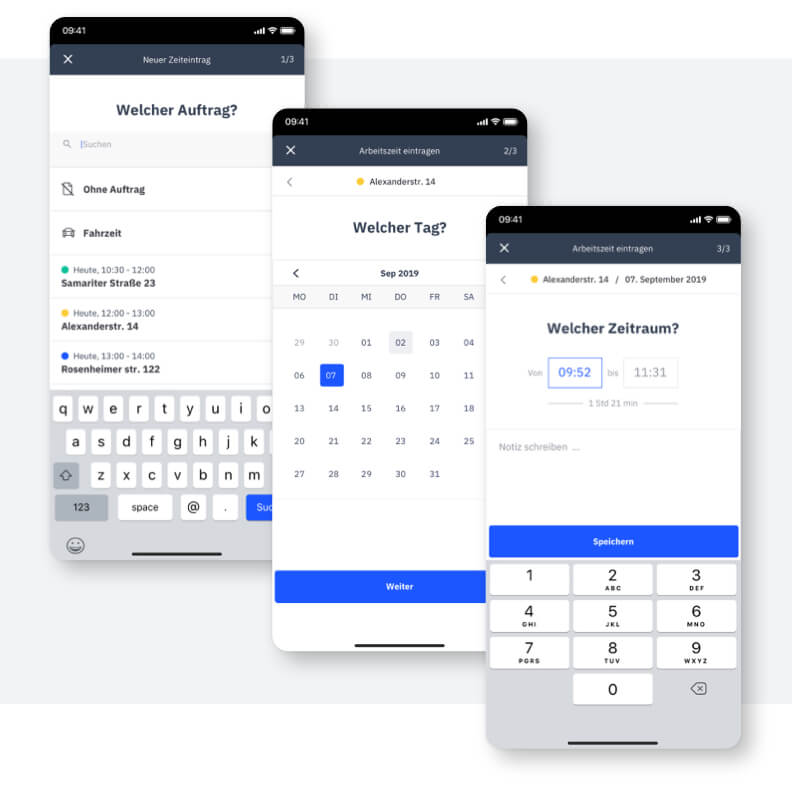
Quick data-input wizard
Add time, date & task details
The quick data-input wizard is a tool designed to make it easy for craftsmen to add important details such as time, date, and task information to their records, without having to worry about making mistakes or forgetting important details.
It was very important to us and the client that not only tech-savvy users enjoy the tool so in addition, the wizard is designed to be user-friendly and intuitive, so even novice users can easily navigate through it and input their data with ease.
The new wizard reduzed the time-on-task 20% on average.
At a glance -
an overview of achieved work
To give the user a quick overview of the work done, we have designed a dashboard-like display sorted by jobs. With one click, the entered details for the respective job are displayed. A short saying announces in a sympathetic way the number of hours worked or still open hours.
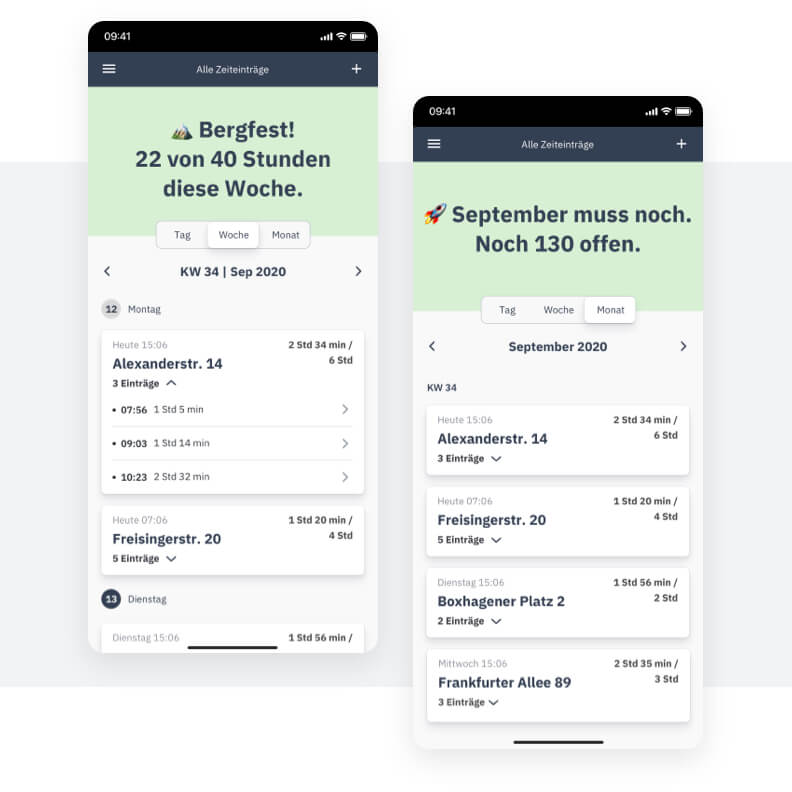
Product Vision
Back-office desktop planning suite
We created a foresight for potential features, to support the Meisterwerk team for their next investor presentations.
One of the ideas will provide a utilization overview for employee assignments with free availabilities marked. The detailed view of assignments shows timeframes, employees deployed, and assignment documents with a to-do list - ensuring employees are always well-prepared for essential tasks.

your project.
